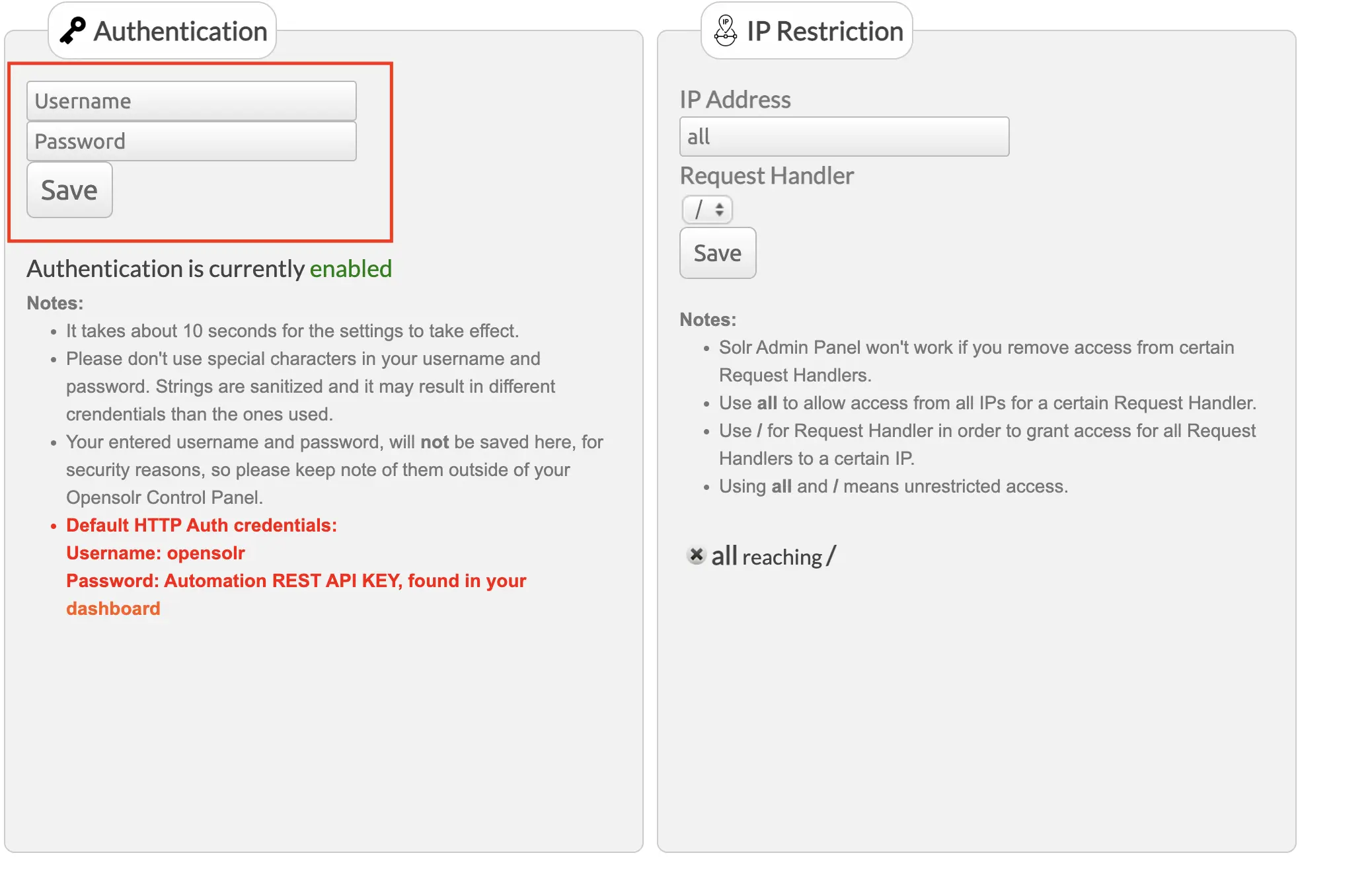Here are a few things to check if your Drupal won't connect to your Opensolr Index/Cluster.
1. Make sure you are using the latest Search API Opensolr module from the Drupal community, if you are using Drupal 8+ as this will make things much easier for you.
2. In your Drupal Solr Server settings, please select Solr with Basic AUTH OR Opensolr With Basic Auth
3. DO NOT forget to set the Opensolr Index AUTH Credentials, in your Drupal Solr Server Settings page, as it is described here
4. Try to set a shorter password for your Opensolr Index by going to your Index Security Tab in your Opensolr Index Control Panel (See image below). Replace INDEX_NAME with your own index name. (https://opensolr.com/admin/solr_manager/tools/INDEX_NAME#security)
Then try to use the new credentials in your Drupal Settings Page.
5. Make sure you upload the Solr configuration Files, provided by Drupal, in your Opensolr Index Control Panel, at: https://opensolr.com/admin/solr_manager/tools/INDEX_NAME#configuration (Replace INDEX_NAME with your own index name)
6. Make sure you use the correct connection parameters as indicated in the Opensolr Index Control Panel Dashboard: https://opensolr.com/admin/solr_manager/tools/INDEX_NAME#overview (Replace INDEX_NAME with your own index name)